George Maisuradze
Motion is movement, and movement is life.
I've been in animation for over 5 years.
Worked with large companies: Sberbank, TransContainer,
DartEXPO, Cordiant, Phillip&Morris, DeloPort, SoundVision.
He is a motion designer of Intertours.
I have worked with targetologists, SMM analysts, information businessmen,
bloggers, and producers.
Creates advertisements, cartoons, banners, posters, reviews,
presentations, backgrounds, presswalls,
Worked with large companies: Sberbank, TransContainer,
DartEXPO, Cordiant, Phillip&Morris, DeloPort, SoundVision.
He is a motion designer of Intertours.
I have worked with targetologists, SMM analysts, information businessmen,
bloggers, and producers.
Creates advertisements, cartoons, banners, posters, reviews,
presentations, backgrounds, presswalls,
My courses
Adobe Premiere PRO Video Editing Course is a hands–on training in the basics of working with the most popular video editing program.
The acquired skills are a powerful tool for creating videos for any purpose – from editing videos for the Internet to full-length films.
In the course, we cover not only video editing in Adobe Premiere, but also animation in After Effects, as well as lessons on storyboarding, scripting, and videography. The main functionality of the program, the key features of shooting and editing videos - we give all this in the course, which serves as an excellent video making school for every novice editor. There is everything here, from practicing basic skills to building professionalism. Thanks to the Adobe Premiere video editing course, you will learn how to create and edit videos from scratch.
Who is suitable for the course:
What will the course give you:
The acquired skills are a powerful tool for creating videos for any purpose – from editing videos for the Internet to full-length films.
In the course, we cover not only video editing in Adobe Premiere, but also animation in After Effects, as well as lessons on storyboarding, scripting, and videography. The main functionality of the program, the key features of shooting and editing videos - we give all this in the course, which serves as an excellent video making school for every novice editor. There is everything here, from practicing basic skills to building professionalism. Thanks to the Adobe Premiere video editing course, you will learn how to create and edit videos from scratch.
Who is suitable for the course:
- For those who want to work in movies or on TV.
- For bloggers and videographers.
What will the course give you:
- You will understand how the process of editing commercials, films and reports works.
- You will edit the first videos, assemble a portfolio and be able to start a career in the film industry or on television.
- Learn how to work in Adobe Premiere Pro.
- Study the program's toolkit.
- You will be able to assemble videos from several clips, adjust colors and stabilize the image, add titles and work with a multi-camera.
- You will be able to create effects and animations.
- You will understand how to style a video and make it original.
- Learn how to edit dialogues, add musical backgrounds, or complement videos with noises and sounds.
- You will be editing videos of different genres.
- You will learn the features of editing music videos, journalistic videos, social media clips and movies.
Motion-design is animated graphics used in advertising,
television, movies, and games. This field is developing rapidly, so
there is a high demand for motion designers.
To create animated graphics, you need to have professional
software, be able to communicate with clients, and be well versed in the basic
principles of design. And also — to be creative and have a high
viewing experience.
After Effects is a professional program for creating animations
and visual effects. With its help, designers create vivid
commercials, titles and screensavers.
The functionality of the program allows you to realize any creative idea.
That is why it is so in demand among motion designers and everyone who
works with video and computer graphics.
Who is suitable for the course:
What will the course give you:
television, movies, and games. This field is developing rapidly, so
there is a high demand for motion designers.
To create animated graphics, you need to have professional
software, be able to communicate with clients, and be well versed in the basic
principles of design. And also — to be creative and have a high
viewing experience.
After Effects is a professional program for creating animations
and visual effects. With its help, designers create vivid
commercials, titles and screensavers.
The functionality of the program allows you to realize any creative idea.
That is why it is so in demand among motion designers and everyone who
works with video and computer graphics.
Who is suitable for the course:
- for beginners who are learning After Effects;
- designers who want to do motion design;
- videographers and editors who want to add visual effects to their videos.
What will the course give you:
- You'll understand motion design.
- Get to know the trends.
- You will understand the main principles of working with video and animation.
- You will find out where motion designers are needed, and you will be able to plan your career.
- You will be able to work in After Effects.
- Get acquainted with the program's interface. You will start creating professional animations and videos using basic functions and plug-ins.
- Learn how to animate objects.
- You can "animate" anything: objects, characters, and even text.
- You will understand how to make any movement look natural.
- Master the special effects
- Learn how to work with Slow motion, glitch, Motion blur and other effects.
- Make your animations more stylish and impressive.
- You will edit the video efficiently.
- Learn how to work with footages and individual video layers.
- Master tracking, keying, and other techniques to create beautiful images.
- Solve difficult tasks.
- Master compositing and you will be able to assemble elements of different videos into one picture. Learn how to work with 3D scene renderers, among other things.
Blender is a free 3D program that is in no way inferior to its paid counterparts, and in some ways even superior. Thanks to investments from Apple, Netflix and other companies.
Blender is actively developing and getting better with each update. Plus, Blender is easy to learn and has a friendly interface, so it's great for those who are just starting out in 3D. In a few years, Blender will become one of the main programs for working with 3D graphics.
Who is suitable for the course:
- For beginners.
- Motion designers, video editors.
- For those who want to switch to Blender from another 3D software.
- Motion designers, graphic designers, UI/UX designers.
Master Blender from scratch – you don't need any special knowledge to get started. We teach from simple to complex, so that it is clear to everyone. After studying the course, you will have practical skills working in Blender and 7 works in your portfolio. You will have the opportunity to change activities and enter, for example, the gaming industry.
The course will deepen your knowledge of Blender: learn advanced modeling techniques, texturing, PBR shading, UV scanning, texture baking, and step-by-step create 3D models for computer games from modeling to importing into the game engine. In 42 lessons, you will improve your skills and make 7 projects in your portfolio.
What will the course give you:
Blender is actively developing and getting better with each update. Plus, Blender is easy to learn and has a friendly interface, so it's great for those who are just starting out in 3D. In a few years, Blender will become one of the main programs for working with 3D graphics.
Who is suitable for the course:
- For beginners.
- Motion designers, video editors.
- For those who want to switch to Blender from another 3D software.
- Motion designers, graphic designers, UI/UX designers.
Master Blender from scratch – you don't need any special knowledge to get started. We teach from simple to complex, so that it is clear to everyone. After studying the course, you will have practical skills working in Blender and 7 works in your portfolio. You will have the opportunity to change activities and enter, for example, the gaming industry.
The course will deepen your knowledge of Blender: learn advanced modeling techniques, texturing, PBR shading, UV scanning, texture baking, and step-by-step create 3D models for computer games from modeling to importing into the game engine. In 42 lessons, you will improve your skills and make 7 projects in your portfolio.
- This course will help you make a smooth transition to Blender and show you its advantages over other programs.
- The course will help you master the creation of 3D graphics in Blender to use in your work and qualify for a higher salary.
What will the course give you:
- Learn the basic concepts of 3D graphics: edge, vertex, polygon, and others.
- Create three models: a guitar, a traffic light, and a quadcopter.
- Master modeling from scratch to an advanced level.
- You will go through all the stages of creating a 3D model for a computer game, from working with references and modeling to importing into a game engine.
- Simulate a small three-dimensional scene, adjust the materials and lighting for it.
- Learn how to animate 3D objects and animate three-dimensional scenes.
- Learn how to properly transfer models and scenes created in Blender to the Unreal Engine for further work.
Motion designers around the world choose Cinema 4D to create 3D graphics and animations of any complexity. The program has a clear interface, while it allows you to create high-quality videos.
Cinema 4D is the best 3D package for anyone who wants to do motion design.
Who is suitable for the course:
Cinema 4D is the best 3D package for anyone who wants to do motion design.
Who is suitable for the course:
- For beginners in motion design.
- Learn how to work in Cinema 4D from scratch and understand how to create stylish graphics.
- Build a portfolio and you can start a career in motion design.
- Motion designers
- Master the software at an advanced level: learn how to work with 3D models, MoGraph and xPresso.
- Update your portfolio and you will be able to take on more expensive projects.
- You will be able to work in Cinema 4D.
- Explore the interface and features of the program. You will understand the settings of the scene and the render.
- You can simulate 3D objects.
- Learn how to model in different ways from scratch.
- You can create UV scans and textures.
- Make a realistic rendering
- Customize the lighting and materials for realistic scenes and stylized images.
- Create animations in one click.
- Master all the features of MoGraph to make spectacular animations.
- You will be able to implement ideas faster.
- Advanced software features.
- Master advanced tools: rig, xPresso, effectors and simulation.
- Learn how to create graphics for movies and TV.
- Apply compositing
- Learn how to combine Cinema 4D rendering with graphics in After Effects.
- Get to know the basics of compositing.
Lessons on after effects, lectures, lessons on building from scratch, a lesson on editing in Premier pro, a lesson on working in Photoshop.
Who is suitable for the course:
What will the course give you:
Who is suitable for the course:
- for beginners who are starting to master After Effects;
- designers who want to do motion design;
- videographers and editors who want to add visual effects to their videos.
What will the course give you:
- learn how to make cool animations for yourself and your customers,
- understand design, selling texts and selling your services,
- learn how to sell your services, and improve your account performance.
View the program
Education
OANO MOI — Building design
OANO MOI is an organization of project production in
the construction sector.
Courses:
"Animation in After Effects", "Shape graphics. Fundamentals of work",
"Fire Motion design for Instagram", "Animation Wizard in AfterEffects", "Super Motion", "Effects and Animations in PremierPro",
"Super AfterEffects 2.0", "Selling video banners", "3D in After
Effects", "Super CINEMA 4D", "Motion the Persian."
OANO MOI is an organization of project production in
the construction sector.
Courses:
"Animation in After Effects", "Shape graphics. Fundamentals of work",
"Fire Motion design for Instagram", "Animation Wizard in AfterEffects", "Super Motion", "Effects and Animations in PremierPro",
"Super AfterEffects 2.0", "Selling video banners", "3D in After
Effects", "Super CINEMA 4D", "Motion the Persian."
Leave your contacts
Our manager will contact you and sign you up for the course.
By clicking on the button, you consent to the processing of personal data and agree to privacy policy
Во время посещения сайта https://amp-smart-school.com/ вы соглашаетесь с тем, что мы обрабатываем ваши персональные данные
с использованием метрических программ. Подробнее
с использованием метрических программ. Подробнее
